When students can register
With Workday Student, there will be two separate windows during which students can register for courses for an upcoming academic period, with a schedule finalization period in between. Additionally, all registration appointments can begin at the same time for a given student class/year of matriculation, eliminating the need for a registration appointment lottery in Workday.
Registration appointments
In Workday as today, registration appointments are assigned to students and define when they can begin registering for course sections for a specific academic period. These appointments are assigned by student class year for undergraduate classes. Appointment assignments for graduate students may vary by unit.
Workday can assign registration appointments for up to 3,000 students at a time without the system slowing down, thus eliminating the need for a registration appointment lottery. In Workday, all registration appointments will begin at the same time for a given student class/year of matriculation, e.g., all seniors will register on the same day beginning at the same time. Since more students can register at a given time, the timeframe for registration appointments will now roll out over five days with Workday instead of eight today.
Registration periods
With Workday, we will have two registration windows:
- Initial registration: Initial registration appointments roll out over the course of five days and last until the schedule finalization period.
- Open registration: Open registration begins after the schedule finalization period and continues until the add/drop deadline.
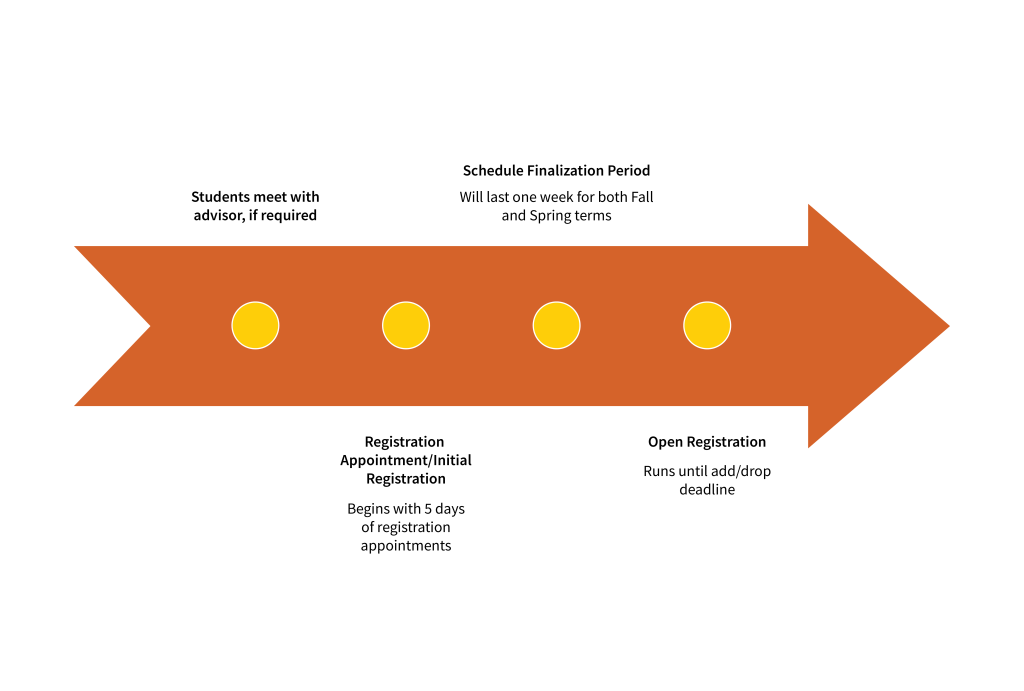
Initial Registration
Initial registration begins with each student’s assigned registration appointment. Students should meet with their advisor to discuss their schedule for the upcoming academic period prior to their registration appointment.* After their registration appointment date and time, students can register for classes using their academic plans/saved schedules.
*Programs that currently require students to meet with their advisors prior to registration will still require them to do so. For programs that currently use registration holds, a hold will be placed on those students’ records and removed once they do so.
Schedule finalization period
Following initial registration, Workday offers a schedule finalization period which will be one week for both the Fall and Spring terms. During this time, students will not be able to add, drop or swap courses. The schedule finalization period allows for the following:
- Those with course management responsibilities in each school can review enrollment and make changes to their course section offerings, including opening additional sections for over-enrolled courses, cancelling sections that are under-enrolled, and then reassigning instructors of any cancelled sections to new courses or sections.
- They also can complete other administrative procedures such as assigning pooled classrooms or reviewing invalid registrations.
- Advisors can review their advisees’ registration and reach out to students to recommend changes in their course registrations. This is especially helpful for degree candidates to help ensure they don’t miss a course they need for graduation.
- Registrars will be able to edit a student’s schedule during this time.
- For academic units (e.g., schools) with policies that will be managed outside of Workday (e.g., Arts & Sciences’ policy that online courses cannot count toward the degree), administrators can notify students to choose another course in a timely manner.
Open registration
After the schedule finalization period, open registration begins, and students can modify their schedule until the add/drop deadline.