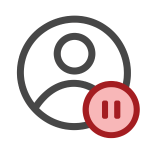
When WashU transitions to Workday Student, we will adopt a unified leave of absence (LOA) process that’s easier for our students to navigate and more efficient for the university to administer. Our current process can be challenging due to a lack of consistency in how student LOA requests are handled.
Most schools and programs allow students to put their studies on hold for one to two years. This flexibility is essential for students who find that their path toward graduation includes a temporary pause in their studies. They may need to leave the university for medical or family reasons, or they may want to pursue travel or internship opportunities. But before students depart, they are required to formally request a leave of absence (LOA).
Current state vs. future state
Today, each school or program has its own process to handle student LOA requests, which can be confusing for students and lead to inconsistent records. The processes are often manual, making them more prone to errors and other issues.
Also, the ability to make updates depends on administrator schedules. This can cause unintended delays in changing student statuses, which can lead to unauthorized campus access issues and financial impacts on tuition and/or financial aid.
Moving to a shared process within Workday Student will alleviate some of these challenges. The automated workflow will help ensure that LOA requests are recorded and routed for approval, and that the student, their advisor(s) and the appropriate campus partners are notified when approval is given.
LOA processing in Workday Student
Those involved in LOAs will learn a new way to handle the process in Workday Student. Here’s an overview of how the process will work.
How are LOA requests initiated in Workday Student?
- Students or the Office of the University Registrar (OUR) can initiate the request.
- If the student initiates the request, they fill out a form within Workday with their reason for leave, start/end dates and other personal information. The form is routed to OUR to start the business process in Workday Student.
- Leave can be requested either immediately or future-dated to the start of the next semester.
How are LOA requests routed and approved, and who is notified of approval?
- Based on the information on the form, notifications are sent to the appropriate individuals, per security, for the student’s academic unit. These individuals include the academic integrity official and the official approving the request, such as the associate dean.
- Medical LOA requests will route to Habif Health and Wellness Center (Danforth) or Student Health Services (Med School) for approval.
- If the student is an international student, OISS will automatically be notified.
- If anyone in the process has concerns about the request, they will be asked to contact OUR immediately outside of Workday. OUR can notify the final approvers to pause the process or reverse the action.
- The student and campus partners are notified that the leave has been approved, and the student’s advisor(s) receive notification of the student’s leave.
- In progress: The university’s instructor notification process is still being determined.
- The student’s status will change to leave of absence on their program of study record.
- Depending on the time of leave, Workday will drop or withdraw the student from current and future courses.
What happens when a student returns from a LOA?
- The student must return at the start of an academic period.
- Both students and OUR can initiate the request.
- If a student is returning from medical leave, Habif or Student Health Services need to approve first.
- The associate dean approving leaves for the student’s academic unit will approve the student’s return from leave.
- The process will automatically send out notifications to the student’s advisor(s).
If a student hasn’t returned from LOA at the two-year mark, OUR will update the student record to withdrawn status, which changes their program of study status to inactive. The student must go through an abbreviated reentry process if they want to register for classes.
Students on LOA will still maintain access to Workday and will be able to make payments, request transcripts, or even make requests within Workday. Staff will also be able to make certain updates to student records while they are in LOA status. Details will be shared in training materials designed for all involved in the LOA process during the AY 2024-25 launch.