Key idea
Prior to Workday, staff, faculty and students existed in multiple systems (i.e., HRMS, SIS, etc.), and different data was attributed to the person’s record depending on which “hat” they were wearing. In Workday, however, a person who wears multiple hats (e.g., student, staff, student worker) will have a single, unified set of personal data at WashU.
Jump To: The Different Hats | People & Organizational Structures | Active vs. Historical | Reporting
People in Workday overview
The move to Workday (a single system for HR, finance and student data) means that administrators and leaders across WashU will have a better picture of a “person” in the system.
Prior to Workday, staff, faculty, and students existed in multiple systems (e.g., HRMS, SIS, etc.). Different data was attributed to the person’s record in different systems depending on which “hat” they were wearing. For example, a student who worked at the library may have had a record in SIS for their academic work, but a separate employee profile in HRMS for their job at the library. Because these two systems didn’t “talk” to each other, the information in one may not match what is in the other (such as contact information).
In Workday, however, a person who wears multiple hats (e.g., student, staff, student worker) will have a single, unified set of personal data (e.g., legal name, preferred name, home contact and work contact) at WashU. This includes the ability to indicate multiple addresses for different purposes.
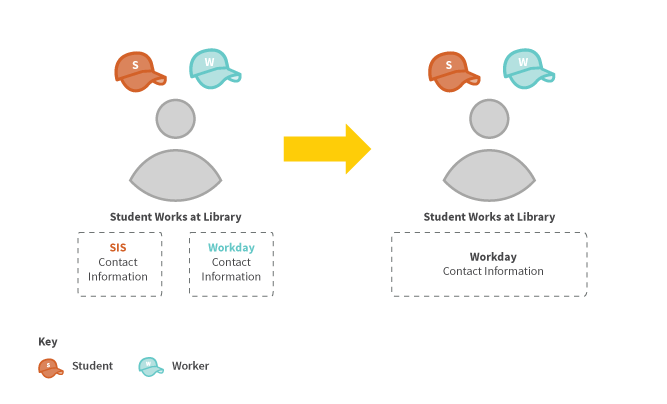
Having a single, integrated system also means that a person can see their own full profile and information, regardless of how many hats they’re wearing. What HR and school administrators can see on a person’s profile, however, depends on the person they’re looking at and the system access permissions the viewer has.
The different hats
Think about WashU and the different populations that make up our community – staff, faculty, and students. In Workday, each of these populations can be broken down into more specific classifications based on what they do, when and where. Below are four considerations to keep in mind about people in Workday.
Students
A student in Workday is someone who has an academic record at WashU.
Key change: There are some learners who exist today in SIS but will not be in Workday. The Student Sunrise project is working on a solution for these non-credit populations once Workday replaces SIS.
Workers
Everyone who receives payment from WashU is a “worker” in Workday terminology; however, not all workers are paid.
A worker is either an “employee” or a “contingent worker” in Workday. Contingent workers are not employed by WashU and are not paid through Workday payroll, but have a business need to access our systems (e.g., resident physicians and visiting faculty).
Individuals who are employed (paid wages) or receive training (paid a stipend) are classified as an employee in Workday. It’s important to note that Workday uses a broader definition than WashU’s HR policies for an “employee,” and the use of the word “employee” in Workday does not necessarily constitute an employment status. While the system dictates that we place both our employed and non-employed groups under the “employee” category, university HR policies have not changed.
Learn more about employee worker types and contingent worker types in Workday.
Instructors/faculty
In Workday, academic appointments are separate and distinct from the position an academic (faculty, lecturer, etc.) holds at the university. Academic appointments are used to track items such as tenure, rank or named professorships, while the position holds job data such as compensation, job profile and location.
For example, a professor of biology holds a position in the biology department but may hold academic appointments in Arts & Sciences and the School of Medicine. More importantly, positions lie within supervisory organizations (sup orgs), whereas academic appointments are housed within academic units (AUs).
Key change: In Workday Student, academic appointments are used to associate the right instructors/faculty to a course. More information on academic appointments and Workday Student coming soon.
Student workers/trainee workers
There are students who are also paid by WashU just as there are staff members who take courses at WashU. Given the definition above of “employee” in Workday, that means student workers (graduate or undergraduate) and trainee workers (postdocs, fellows) fall under the “employee” worker type in Workday. The use of the word “employee” in Workday does not constitute an employment status. This worker type label is not meant to change the training status or payment type for stipend recipients.
People & organizational structures
Academic units (AUs) are the primary organizational structure in Workday Student, akin to supervisory organizations (sup orgs) for Workday HCM and the foundation data model (FDM) in Workday Finance. Together, these structures form the backbones of Workday.
Academic units and supervisory organizations both serve to organize people. However, they are separate and distinct. This is important to understand as we think about how people are grouped in Workday.
All people will be associated with either a sup org (if they’re a worker) or an academic unit (if they’re a student or a person who holds academic appointments) in Workday. Some can be associated with both (i.e., if they’re a student worker or worker with an academic appointment).
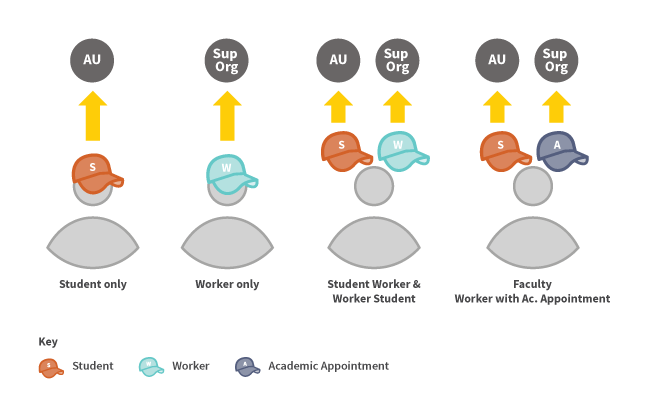
Active vs. historical students
In SIS, we commonly use the phrase “current student.”
In Workday, our definitions will be more nuanced.
- For data conversion purposes, students will be “active” or “historical” based on whether they are enrolled in courses when we go live or in the three years prior to go-live.
- Once we’re live with Workday Student, active students may have active or inactive academic records.
- An active student with at least one program of study status of matriculated, in progress, leave of absence, or pending completion is what we understand as a “current student” today.

Reporting
Workday’s organizational structures play a critical role in ensuring the appropriate people have access to the right data, at the right time, by grouping related data together. Schools need to identify who “their people” are for different reasons. They may need to know who reports to someone at their school, who holds an academic appointment at their school, or which students are pursuing a major at their school.
Knowing which Workday structures contain which data is critical to finding the information you need. For example, you would look at a school’s supervisory organization to see management chain and reporting relationships for a worker’s position or job. If you looked in a school or department’s academic unit structure, you would not find that information there. What you could find in the academic unit structure would be who holds academic appointments in that school or department, as well as which students are pursuing a major there.
Academic unit hierarchy
Workday offers an additional method for grouping AUs for reporting purposes called the academic unit hierarchy. The AU hierarchy is related to but separate from the AU structure. It does not consider the subordinate/superior relationship of the AU structure.
For example, WashU could create an AU hierarchy that groups all STEM academic units to pull data related to faculty, students or courses in these areas. Since these units span across schools, such as the School of Medicine, McKelvey School of Engineering, and Arts & Sciences, the AU structure would not be able to provide this data, since those schools are separate within WashU’s academic unit structure. The AU hierarchy, however, allows for the dotted-line relationship that is needed. While there can only be one AU structure in Workday, multiple AU hierarchies or “groupings” may exist.
For more information about Workday HCM and Finance, its organizational structures, business processes, reports and more, visit the Workday@WashU website.
People in Workday FAQ
*Last updated 11/10/22.