How students find course offerings and prepare for registration
Students will have access to several tools in Workday to support their degree completion and planning efforts.
Within the academic progress area of a student’s profile, students can see a list of all the requirements for their program(s) of study, including required courses, minimum grades for those courses, GPA and total credit hours. Students can use these requirements as a guide when developing saved schedules and academic plans.
Jump to:
Upcoming webinars
Join us for the Workday Student Sneak Peeks series to get familiar with the new system and what’s changing, including how students get ready for registration.
Browsing and viewing course sections
After selecting an academic period and level (undergraduate and/or graduate), students can narrow down the list of course sections offered by applying one or more filters, such as course subject, instructor, meeting pattern (day and time), instructional format (e.g., lecture or lab), and delivery mode (in person or online).
When a student selects a specific course section, they can see all its details including any eligibility requirements. Most often, these requirements are pre-requisite courses; however, other eligibility rules like class standing or a particular major would also be shown. Only students who are eligible for a section will be able to register for it.
These changes will equitably enforce requirements for students, allowing them to see what they’re eligible for ahead of registration, so they can plan accordingly.
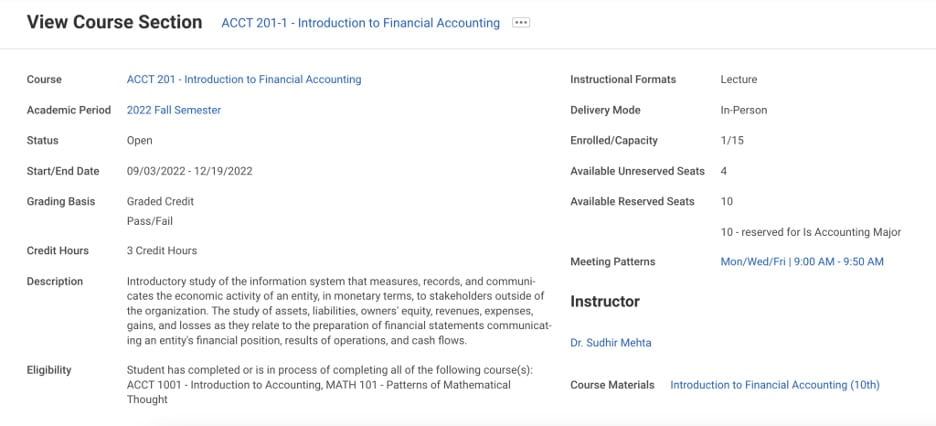
Saved schedules
Saved schedules allow students to pick which course sections they plan to take during an academic period, such as Fall Semester 2025. When it’s time for students to register, they can do so directly from their saved schedule.
Another benefit of building a saved schedule is that students can see if they are eligible for their preferred sections and troubleshoot if needed. For example, a student may wish to request an override for an eligibility requirement they do not meet.
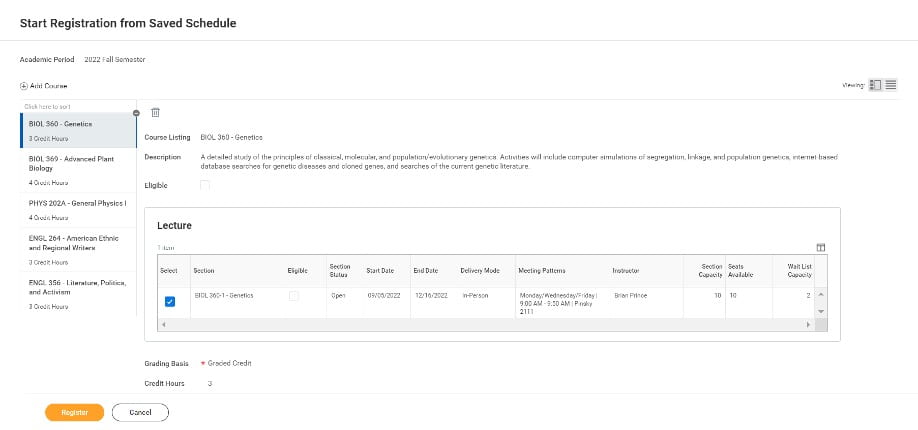
Academic plans
Academic plans can help students map out what courses they plan to take for one or more academic periods in the future, providing an opportunity for students and advisors to collaborate more easily instead of students working off their own spreadsheets. Additionally, students can use their academic plan to build a saved schedule once that period’s course sections have been published.
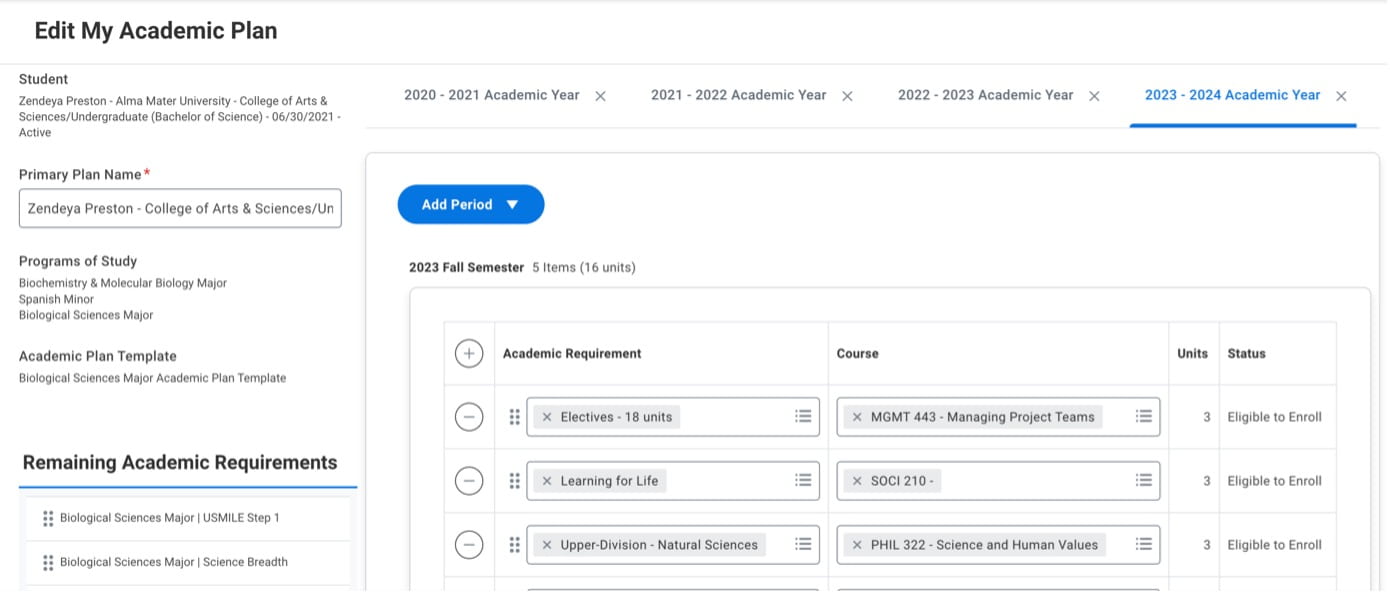
A unique feature of the academic planning tool is the integration of a student’s academic requirements – what’s required to complete their program of study (major, minor, etc.). The interconnected nature of academic requirements and registration will make it easier for students and their advisors to track student progress and see what’s needed to graduate.
When a student adds an academic requirement to an academic period in their plan, the system generates a list of applicable courses. Alternatively, an academic plan can be drafted with courses only, irrespective of academic requirements.
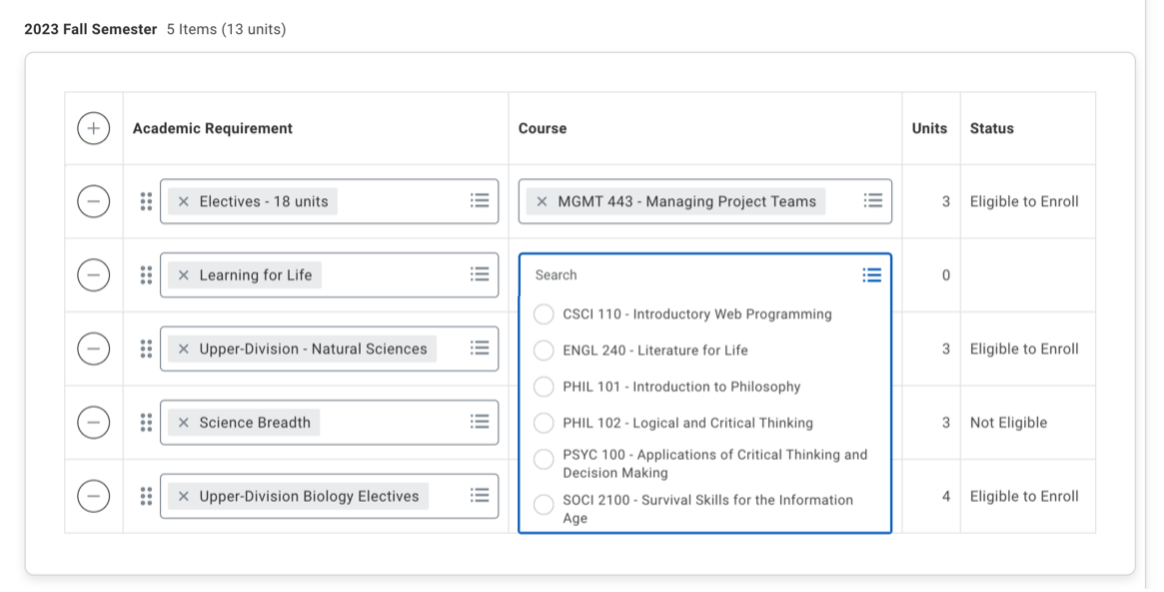
Four-digit course numbering system
In parallel with the move to Workday, WashU is adopting a universal four-digit course numbering system to indicate course rigor and level. Currently, courses are a mix of three and four digits, and numbering is not always consistent within and across departments or schools. This change should make it easier for students to see the progression of courses available within a program.