WashU leadership has committed to using Workday Student as the universal tool for advising and degree audit across the university. But what is a degree audit?
It depends on who you ask. Some think of degree audit as the ongoing work of reviewing a student’s progress toward degree completion. Others think of it as the final process to determine whether a student is qualified to graduate; in this case, degree audit is sometimes used synonymously with “graduation checkout” or “degree clearance.”
Regardless, if you search degree audit in Workday, you won’t get any results. Rather, there are several components that tie into our current, and varied, definitions of degree audit:
- Managing academic requirements,
- Reviewing a student’s academic progress, and
- Applying for program completion
Managing academic requirements
When we transition to Workday Student, academic requirements for all programs of study will be set up and maintained in the system. Academic requirements are anything a student needs to do to complete a program of study, including required courses, minimum grades for those courses, accomplishments, GPA, and credit hours.
This functionality will provide students and their advisors with a dynamic, centralized place to see what’s required for program completion and will be available to view at any time during a student’s studies.
Over the past several years, the project team has worked with school registrars and others to verify requirements and build out the initial system configuration. After go-live, the Office of the University Registrar will be responsible for collecting updates from the schools and keeping academic requirements up to date in the system.
“I’m really excited about this,” said University Registrar Keri Disch. “It doesn’t sound exciting, but it’s such a powerful tool when it’s accurate and well utilized.”
Reviewing a student’s academic progress
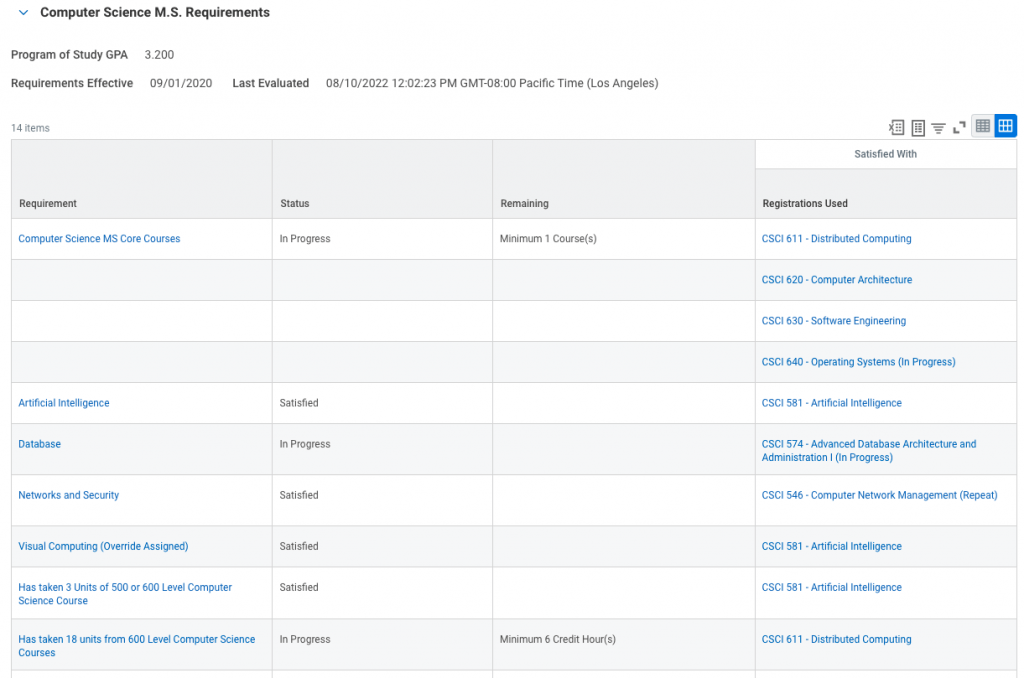
A key benefit of configuring academic requirements in Workday Student will be the ability to track students’ progress towards those requirements throughout their time at WashU. When a student does anything that counts toward their degree, it will be reflected on their academic progress report (APR) and visible to those with the appropriate access, including students and their advisors.
Most notably, academic requirements and course registration are connected in Workday. Meaning, when a student registers for a required course, the status of that requirement will show as “In Progress” on their APR. Once a student successfully completes all the courses for a requirement, the status of the requirement will change to “Satisfied.”
This transparency will help advisors and students collaborate more seamlessly as they work from a shared set of (up to date) information. It should also help identify any issues earlier.
“We should be able to see very far in advance who’s on track, or when someone gets off track,” said Disch.
Upcoming webinar
Join us April 24, 2024, for the Academic Planning Workday Student Sneak Peek, where we’ll demo the academic progress report, as well as academic plans.
Applying for program completion
When a student is nearing the end of their program, they will “apply for program completion” in Workday, similar to how they submit an “intent to graduate” in WebSTAC.
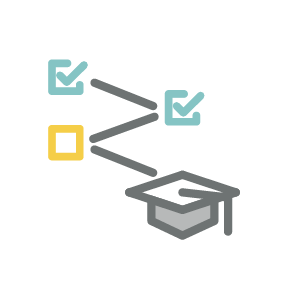
School registrars will be able to assess whether a student has met or is on track to meet all the requirements for their program(s) of study. Registrars will also work with departments and students to address any incomplete requirements. A student’s academic progress report, which shows whether a student has met all their academic requirements, should serve as a useful tool during this review period. Once the school confirms that a degree candidate has met requirements, OUR can proceed with degree conferral.
“After we have grades in the final semester, we should be able to see very clearly which students are good to go and confer their degrees without too much fuss,” said Disch. “Right now, it’s a lot of effort for the institution to go through.” Today, marked up spreadsheets are passed between schools and OUR to issue approval for conferral or removal from conferral, which creates inconsistency and can lead to confusion and errors.
Timing
Students, advisors, registrars and others who support students will be able to view academic requirements and academic progress reports in Workday starting in February 2025. These tools will be critical as students prepare for Fall 2025 course registration in April 2025.
At our third go-live in June 2025, students who intend to graduate in December 2025 or later can begin applying for program completion in Workday. Prior to that, students will continue to use WebSTAC.